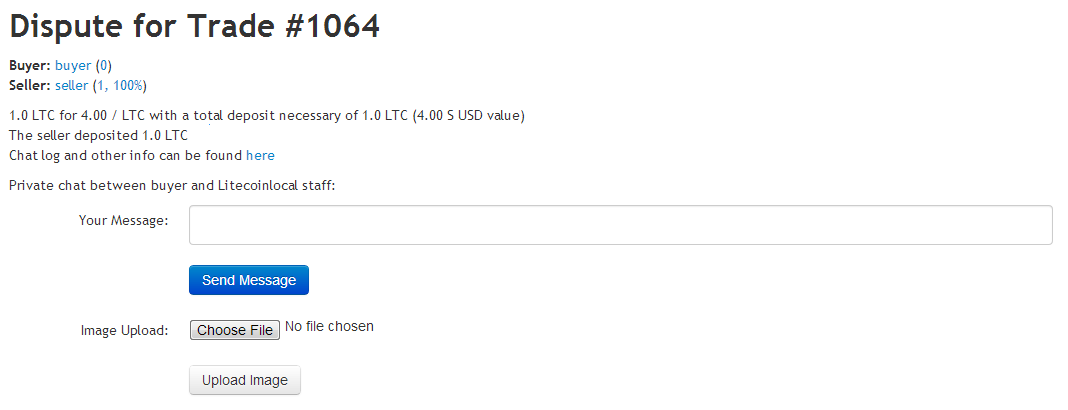Guide to Buying
Terms and conditions for buyers
- The buyer is required to provide correct reference message when paying online.
- The buyer should be ready to prove his/her identity, when buying Litecoins online and the payment method is reversible.
- The buyer must initiate and mark the payment within 24 hours (3 hours for online trades) otherwise the deal is auto cancelled.
- The buyer must always respond within 96 hours or 4 days to the admins latest message in case of a disputed trade.
Register an account
First, you need to register an account. If you haven't already done so, click here.
Search for sellers
Head over to the main buyer search page and select how you want to pay.
Pick an offer
You will see a table of all the applicable sellers, like the one below. Find one with your desired payment method and cost, and hit the buy button.
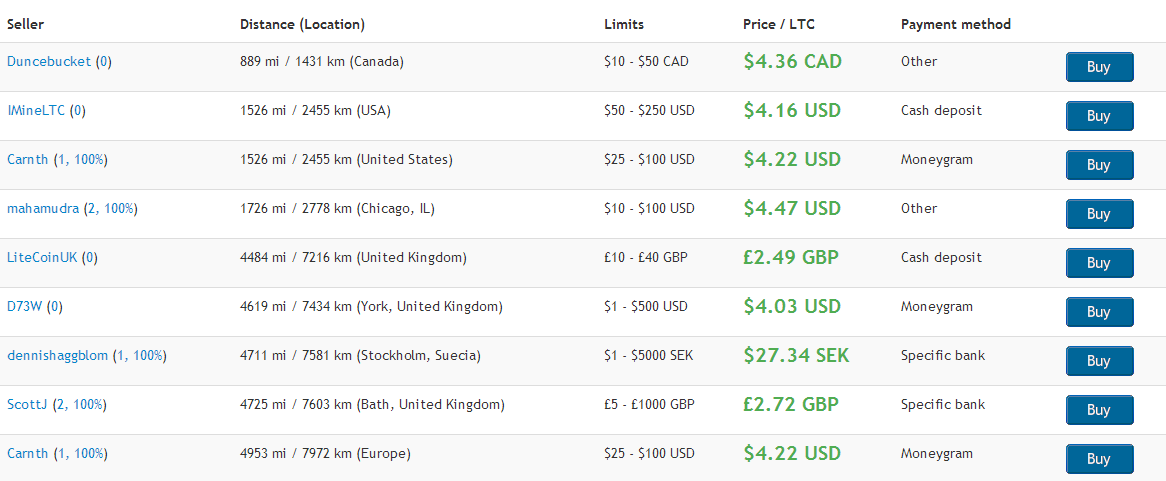
Remember!
If you are buying with cash, make sure the seller is near you. You or they will have to travel for a meeting.
Arrange things with the seller
You will see all of your trade information, as well as a chat window to talk to the seller. Say hi, and organize how you will pay. At this point, they will send Litecoin to the escrow account. It takes 8 blocks, or about 20 minutes, to confirm, so be patient. Once the transaction is completely funded, send the money and click the mark payment complete button. If you have any questions at any time, ask the seller! They should be very knowledgeable and friendly.
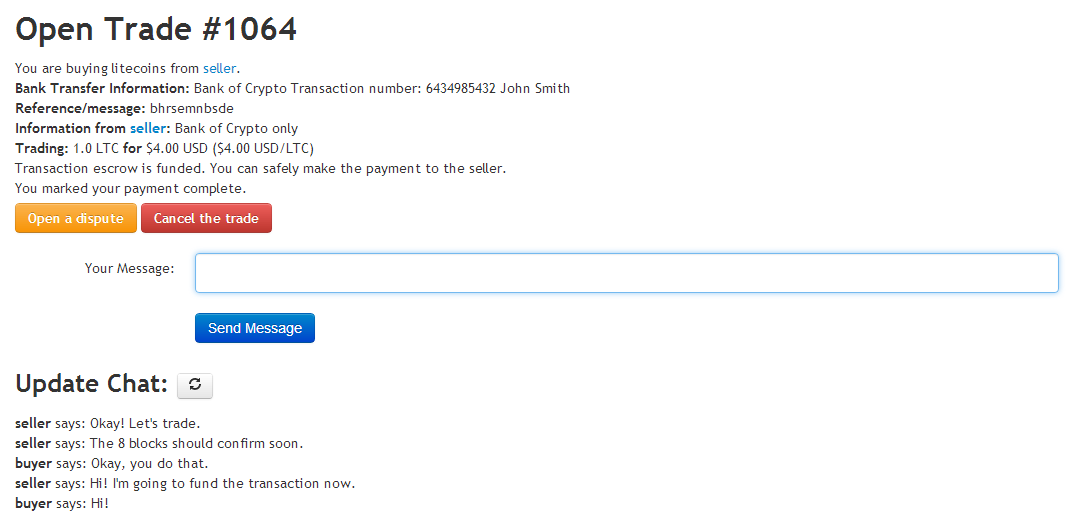
Remember!
Don't send money or mark the payment as complete until the escrow transaction has been funded. The buy process will tell you when you can safely make the payment.
You're done!
The Litecoin should be added to your account now. If everything went well, give the seller a positive rating. This helps them get more customers. If there was an issue, click the open a dispute button. From here, you can explain to the LitecoinLocal staff what happened, and they should get on it soon.